In our How to Paint Everything series we look at how to paint, well, everything, with a look at different techniques and schemes from different painters. In this article we’re looking at how to paint the Chaos Space Marines of the Flawless Host renegade chapter.
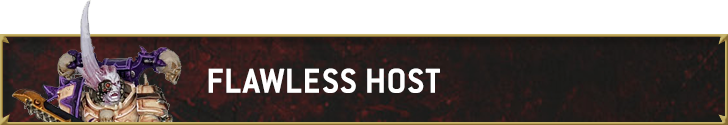
The Flawless Host were once the Shining Blades Chapter of space marines. Possessed of great martial skill, their rigid training gave them unshakeable faith in their own abilities. But with this confidence came pride – they became convinced they could not fail, and eventually they’d come to attack anyone who questioned their magnificence, culminating in a slaughter known as the Berillia Massacre. It was at this point they fell into the thrall of Slaanesh, leaving the Imperium as a renegade chapter.
The Flawless Host still believe themselves to be the embodiment of justice and purity despite their file acts. They’ve taken part in various Black Crusades, including the War of Beasts on Vigilus most recently. There they made the planet’s richest sectors their target, descending on the planet’s nobility in a murderous frenzy, wiping out them out and claiming their wealth and rejuvenant clinics for themselves.
There’s very little lore on the Flawless Host; they have some mentions in the 7th edition lore, and have a full blurb in the 8th edition Codex: Chaos Space Marines. They’d get a little more mention later in Vigilus Ablaze. As far as Renegade Chapters go, they’re a minor player. They’re known to be peerless warriors and duelists, with every blow perfectly timed and expertly placed. The rules they’d receive to model this – a Legion Trait and Warlord trait that each allowed for generating extra attacks on 6s to hit – allowed them to create some insane melee monsters which would power some of the most competitive builds of Chaos Space Marines.
Swiftblade: Rest in peace, Flawless Host Triple Disco Lords. You may be gone, but never forgotten in my heart.
Covered in This Article:
- How to Paint the Flawless Host, with notes on how to get their unique fleshy armor and different approaches for painting them.
- Notes on the Heraldry of the Flawless Host.

Heraldry - Click to Expand As a renegade chapter, the Flawless Host have abandoned the teachings of the Codex Astartes, and as such no longer mark their squads or companies. The Flawless Host have a very distinct color scheme, even among Chaos Space Marine warbands. They sport flesh-colored armor with purple trim and coloring, often with flame patterns. It’s a tricky scheme to get right and paint, and there isn’t really a preset color in the Citadel range for painting them. Something we’ll tackle in the paint sections below is how to achieve this color.
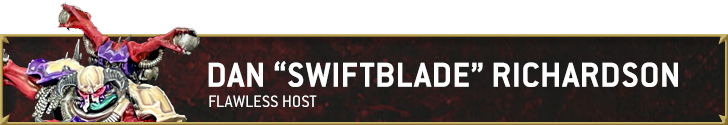
Dan's Method - Click to Expand I’ve painted a few different kinds of Chaos Space Marines in my hobby journey, but the Flawless Host is totally unlike any other color scheme I’ve done for evil astartes in one very noticeable way: no metallic trim! Representing a warband whose total obsession with perfection led them down the path of damnation, the Flawless Host scheme is appropriately bright and clean compared to most other Chaos schemes. This can be a great scheme for an army, and skipping over dealing with metallic trim highlights is a major plus. But it isn’t without challenges, especially with the light off-white armor panels. You’ll want to be very careful painting the details here, getting mistakes on white means you’ll be stuck doing a million thin coats to cover those mistakes up later. Today I’ll be painting a Possessed from the Chaos Space Marine range in the Flawless Host scheme, to show off my method of painting Slaanesh’s favorite perfectionists as well as how I paint inflamed daemonic flesh in general. If you want to, you can also prime the model with Wraithbone here if you want to save time basing the armor paneling, but I prefer to stick with the Chaos Black prime here as it’s generally a little more forgiving for everywhere else on the model. I start by painting the inflamed flesh of the Possessed with Khorne Red. I’d rather paint over any mistakes I make now, while the armor is still black, instead of later. I then paint the lower leg armor, right shoulder trim, backpack, and helmet details with Naggaroth Night. Finally, I paint all of the other armor details with Rakarth Flesh, though if you’d like to Wraithbone Should also work here. For this scheme, I paint the trim the same color as the armor panel, except for the one shoulder pad. We will use shades and highlights to make those pop. Even though this picture has the purple armor washed, you should do what I say and not as I do here and wait to shade those parts until later once we’ve brightened the purple up. Here, I apply a wash of Dreadful Visage Contrast Paint to the white areas, trying to focus specifically on where the armor panels meet the trim. I wash my inflamed flesh with both Druchii Violet and Berserker Bloodshade for a nice deep color in the recesses of the muscle. For the armor, I cleanup the armor by painting it with a layer of Flayed one Flesh, avoiding the recessed areas and where the trim and armor panels meet as I can. For the purple, I paint with an all around layer of Xerus Purple, also trying to avoid recesses and where the armor meets the trim where I can. Patience is key when working with light colors like Flayed One Flesh, work with multiple thin coats, and wait for coats to dry before applying another. I also apply Nuln Oil to the purple armor pieces here, focusing where the armor meets the trim and recesses. If the shade pools in any weird ways, I fix it with Xerus Purple. For the flesh, I’m not quite as worried about being careful. I highlight the flesh by very carefully drybrushing on Emperor’s Children, followed by highlighting the most raised parts of the inflamed flesh with Kislev Flesh. As of right now, it doesn’t look very good, but we aren’t done. Once the highlights are done, I take some Baal Red Contrast Paint and thin it down to a glaze. I then carefully glaze over all the flesh areas, blending the colors used here for a really nice inflamed, daemonic flesh look. You’ll want to be careful here, Baal Red is heavily pigmented contrast paint, meaning if you don’t thin it down it will just overpower the stuff under it. By thinning it, the paint changes the color and blends the paint underneath without overriding what we’ve already done completely. I edge highlight here mostly, though I try some glaze blends on the armor where I can, like the shoulder pads. If you feel confident enough to do some blends on the flat parts of the panels, it’s a great way to make the light armor look great. Fortunately for me, so will edge highlights. I edge highlight here with Pallid Wych Flesh followed by a highlight of Duncan Rhodes White Star on the sharpest edges of the trim and the armor. Where trim and armor planets both meet and are the same color, I only edge highlight the trim, so the trim stands out. I follow a similar pattern for highlighting the purple, using Duncan Rhodes Emperor’s Cloak followed by an extreme edge highlight of Duncan Rhodes Runic Purple. Possessed have quite a few details, which makes them fun models to do, but it means that even though the biggest features of our model, the flesh and armor, are done, I still have quite a few details to do. Lets break it down: Now that the model is done, I base the rims with Steel Legion Drab, apply Astrogranite Debris, and drybrush with Dawnstone and Screaming Skull. Add some tufts of grass and voila! Our Flawless Host Possessed Chaos Space Marine is ready to bring beautiful and perfect death to the table. A striking scheme on a striking sculpt, I love it. The Flawless Host colors are tricky to get right, but an army of these guys would be the talk of the game club. Freehanding the flames would be easier on a model with a little more space to so, Possessed are already busy enough, but using the purple paints I used here should work if you want to give it a try for your collection! And before a keen eyed reader calls me out: yes, I did take inspiration from Garfy over at Tale of Painters for how I paint my inflamed flesh. There’s some minor differences I made to it for my own taste, but his inflamed flesh recipe combines two things I love in miniature painting: an easy method and great results.Step 0: Prime Model Black

Step 1: Base Paint Armor and Flesh

Step 2: Wash White Armor and Flesh

Step 3: Highlight Flesh and Cleanup Armor


Step 4: Highlighting Armor

Step Five: The Rest of the Chaos Space Marine



TheChirurgeon's Method - Click to Expand The most difficult (and important) part of painting the Flawless Host is getting the flesh tone on the armor right. I ended up testing a ton of different colors for this, using my test model of an old Possessed model. Ultimately what I settled on was a mix of Carroburg Crimson, Guilliman Flesh, and Apothecary White. Specifically in a 2:2:1 mix, though it’d vary as I painted the model. On that note, shout out to Warpsong Games for his tutorial on the Flawless Host, which I used as a jumping off point for my color tests before settling on a very similar mix. I also added a bit of Contrast Medium during the process to thin it out. You can see it up there on the model’s chest primarily. I recommend doing this yourself and playing with the ratios as you go to adjust your shades. I started by priming this model with Wraithbone primer. This is the biggest stand-out part of painting this guy and it’s the first step. Take that mix of Guilliman Flesh, Carroburg Crimson, and Apothecary White and slather it all over the parts of the model you intend to be flesh colored. Note that in the traditional scheme the greaves and right arm are purple, as well as the backpack. Let’s hit the other half of the model. I painted the other half of the model with Xereus Purple. The transitions from purple to flesh can be daunting at first, but they’re pretty simple – just take your time and avoid overdoing it. Painting these flames is a two-step process; start by painting the wavy lines that will loosely be the flames, then go back and flesh them out by adding width. Again, all Xereus Purple. Next up come the leather parts. Snakebite doesn’t really jibe here so I went with a much darker leather instead, using Cygor Brown Contrast paint, and that worked out very well. Step 5. Washes & Highlights Now it’s time to paint that purple armor and do some edge highlights. I wash the crap out of the purple with Druchii Violet, then come back and highlight it with Xereus Purple and edge highlight it with Genestealer Purple. I edge highlight the flesh armor with Reaper Polished Bone. Lots going on here but most of it’s pretty inconsequential to the scheme. All the metal parts are painted Leadbelcher. The bone parts get a coat of Rakarth Flesh, the swords are painted with Black Legion and highlighted with Corvus Black. The gold trim is Retributor Armour, and the tuft on the blade is Pink Horror. The most notable part here is the head; I used a Slaanesh champion head from the old CSM sprue for this guy. The head here is painted Slaanesh Grey and washed with Carroburg Crimson, then highlighted again with Slaanesh Grey and a mix of Slaanesh Grey and Reaper Pure White. More highlights and washes. Wash the tuft with Carroburg Crimson, highlight with Pink Horror and Emperor’s Children. Wash the gold bits with Agrax Earthshade. Highlight the leather with Gothor Brown. Wash the metal parts with Nuln Oil. Some small final details. I painted the cloak on his backside – which you can’t really see – red, and went back and added shading to the bone parts (Agrax Earthshade, then highlight with Rakarth Flesh and Reaper Polished Bone), and I did a bunch of the metal studs with Runefang Steel. Pick out the teeth and eyes with the white of your choice. And that’s it! Looks good, happy with the result, but I’m glad I’m not painting a whole army of these guys – the scheme is an absolute chore to paint. You could probably get the time down by not custom mixing the flesh tone every time and keeping a pot of it handy, and if you did that I think you could really speed this process up.

Step 1. Flesh Armor

Step 2. Purple Armor

Step 3. Flame Designs

Step 4. Leather Parts


Step 6. Other Details

Step 7. Highlights & Washes

Step 8. Final Details

Final Thoughts
That wraps things up for the Flawless Host, who boast one of the most difficult – and visually interesting – schemes in the Chaos Space Marines canon. We hope you found this guide helpful but of course there are plenty of other ways to tackle this scheme, and if you wanted to go with something lighter and pinker, that’s fine as well. Whatever you choose, try not to get too hung up on making it perfect.
Have any questions or feedback? Drop us a note in the comments below or email us at contact@goonhammer.com. And if you want regular updates in your inbox, subscribe to our newsletter.

