I’ve seen things you people wouldn’t believe … dropships on fire off the shoulder of Orion. I watched Neutron Lasers glitter in the dark near the Cadian Gate. All those moments will be lost in time, like the comment section’s tears in rain.
Time to change all that.
No more will these excellent moments be lost, not after today’s massive update in Administratum: The Photo Gallery Update.
The Photo Gallery Update
With all those great moments in your games and awesome models on your shelves, wouldn’t it be great to share them with the world? With your own Gallery, now you can. Upload photos straight to Administratum, and they’ll be available anywhere you log in. Share links to your photos to share them with friends. Delete them when the shame of unpainted plastic builds and builds. Or don’t. Do whatever, it’s your gallery!
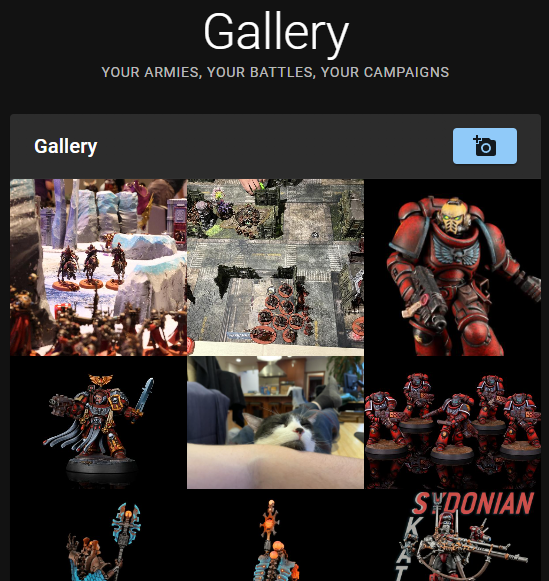
For gaming on the go, we put in extra work to make sure your photos look best on those tiny screens. Whip out that phone, snap a photo, and share it with your opponent. Shame them. See them driven before you. Hear the lamentations of their women. Or share cat photos.
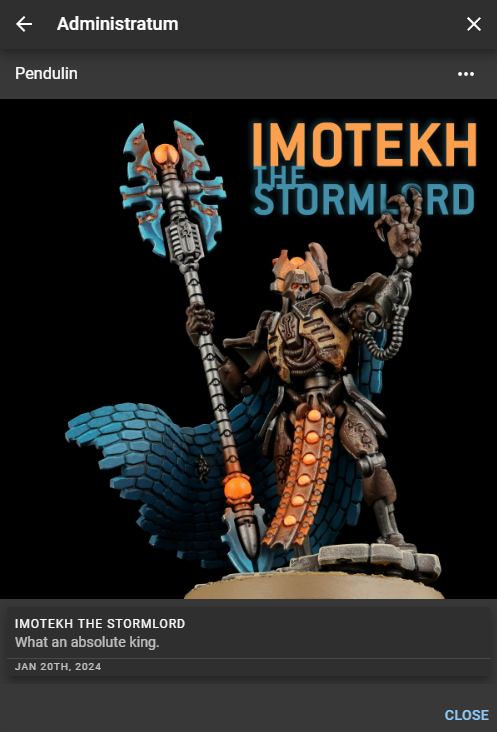
The Gallery is available right now for all our awesome Official Patrons who can upload five hundred photos! Want more space? The bigger your Patreon membership, the bigger your Gallery!
Campaign Gallery
Have some great photos and want to share them with players in your campaign? Go right ahead with your Campaign Gallery. Link any photo you’ve uploaded to your personal Gallery to your campaign, and let the world see the carnage! Or if you want a quick shortcut, upload the photo directly to the campaign, and we’ll handle the busy work of adding it to your Gallery for you!
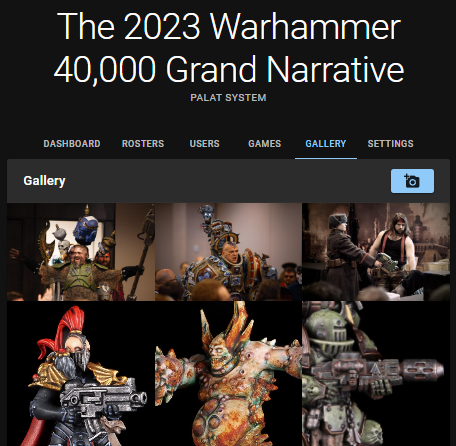
Game photos? Show them off! Your best looking models? Link that pic! Awesome costumes and moments from events around the world? Share. Those. Pictures!
Campaign Banners
Want to go the extra mile on decorating your Campaigns? For all our excellent Warhound Patrons , you can now set any photo in your Campaign’s Gallery as the Campaign Banner. Custom art, custom labels, get creative with it. The sky’s the limit!
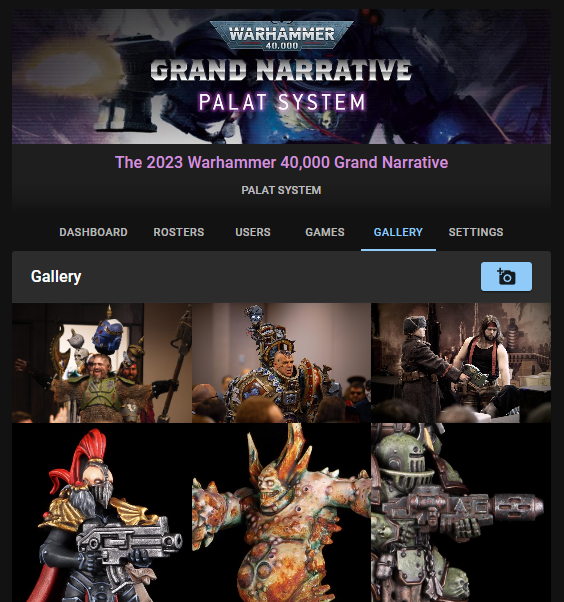
Want to make your campaign stand out even more?
Campaign Thumbnails
Available right now to all our Official Patrons , you can give your Campaign a thumbnail to make it easier to spot at a glance. Simply pick any photo in your Campaign Gallery, click the ... button on the top-right, and set it as your Campaign Thumbnail.
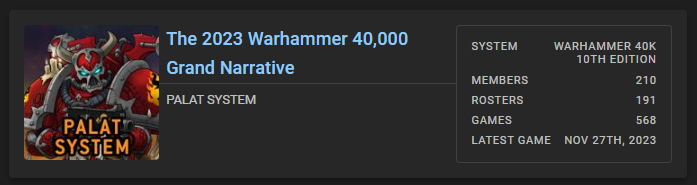
And with that, we wrap up the feature of this update. It’s been a large update and there’s …
Unit Gallery
Just kidding, there’s even more! Have a standout unit in your army? Link photos from your Gallery directly to them!
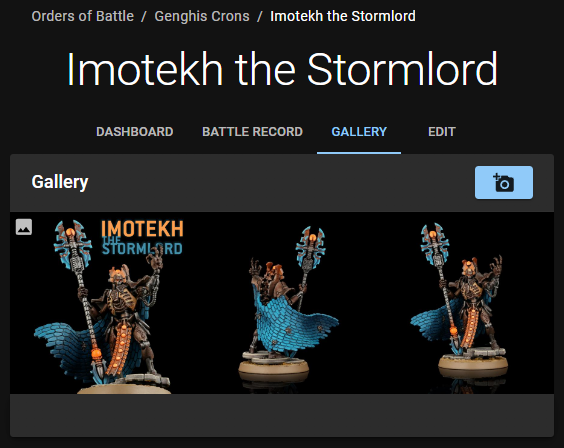
And we’re not done yet because, just like with your Campaigns, your Unit Gallery lets you make your army easier to navigate at a glance.
Unit Thumbnails
Units in your army can now have customized thumbnails, letting you quickly distinguish from multiple copies of the same datasheet, or show off the coolest units in your army.
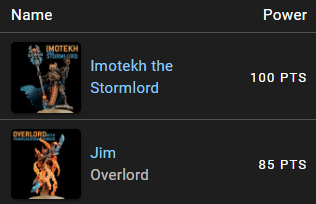
You can see these thumbnails when browsing the units in your roster, building armies for your games, and elsewhere after I get a good night’s sleep and get back to the Code Mines.
This massive update that shows off the best work from everyone here at Goonhammer, and I couldn’t be prouder. To be clear, I’m not talking about my own work. My code is bad and it feels bad. But everyone else brought their A-game, and I hope you all bring your A-pictures. And to wrap things up, here are some A-Patch Notes!
Patch Notes: 2024-01-21
- Added
- Gallery
- Upload photos to your Goonhammer Gallery or snap pictures right in the heat of battle
- Photos you’ve taken in Tabletop Battles will be displayed in Administratum, and vice versa (coming very soon)
- Photos are sorted by most recently uploaded, descending
- Clicking on a photo opens the Full Screen View (see below)
- Gallery is available to Official Patrons
- Increase the size of your Gallery with your Patreon Membership
- Official Patrons may upload 500 photos
- Nice Patrons ($6.90) may upload 690 photos
- Warhound Patrons may upload 1000 photos
- Warlord Patrons may upload 2500 photos
- Goku S-Class Gold ULTRA Patrons may upload OVER NINE THOUSAND (9001) photos
- Campaign – Gallery Tab
- Browse all photos that members of the campaign have linked
- Photos are sorted by most recently linked, descending
- Clicking on a photo opens the Full Screen View
- Campaign – Gallery Tab – Link Photos
- All members of a campaign may link photos from their Gallery to the campaign
- When you link a photo, you may give it a caption for that campaign, which will be displayed at the bottom of the photo on that Campaign’s Gallery
- Moderators of a campaign may remove any photo from their campaign
- Moderators of a campaign may edit the campaign caption for any photo in their campaign
- Campaign – Gallery Tab – Campaign Banner
- Dress up your campaign with a custom banner of your own design
- Campaign Banners are displayed at the top of the campaign for all users
- Use this for thematic set dressing, or put text in it to display information about the campaign such as contact information
- Moderators of a campaign can select a photo linked to the campaign and tag it as the Campaign Banner
- Each campaign can only have one Campaign Banner, but moderators may change which photo is selected at any time
- Campaign Banners will always be displayed at a 4:1 aspect ratio, and an ideal resolution for them is 1200×300 pixels (larger or smaller images will be automatically resized)
- Campaign Banners available to Warhound Patrons
- Campaign – Gallery Tab – Campaign Thumbnail
- Make your campaign easier to identify with a custom thumbnail
- Campaign Thumbnails are displayed in the campaign list view for members of your campaign
- Each campaign can only have one Campaign Thumbnail, but moderators may change which photo is selected at any time
- Campaign Thumbnails will always be displayed at a 1:1 (square) aspect ratio, and an ideal resolution of at least 150×150 pixels (larger or smaller images will be automatically resized)
- Campaign Thumbnails available to Official Patrons
- Unit – Gallery Tab
- Browse all photos that you’ve linked to that unit
- Photos are sorted by most recently linked, descending
- Clicking on a photo opens the Full Screen View
- Unit – Gallery Tab – Link Photos
- You may link photos from your Gallery to your units
- When you link a photo, you may give it a caption for that unit, which will be displayed at the bottom of the photo on that Unit’s Gallery
- Moderators of campaigns you have joined cannot edit or remove photos from your units
- Unit – Gallery Tab – Unit Thumbnail
- Unit Thumbnails are displayed in multiple locations throughout Administratum
- Each unit can only have one Unit Thumbnail, but you may change which photo is selected at any time
- Unit Thumbnails will always be displayed at a 1:1 (square) aspect ratio, and an ideal resolution of at least 150×150 pixels (larger or smaller images will be automatically resized)
- Unit Thumbnails available to Official Patrons
- Photo – Full Screen View
- Clicking on a photo from any Gallery opens the image in Full Screen View
- Displays a large version of the photo for maximum pretty
- Displays all campaign and unit captions for that photo, complete with links to their respective campaign and units
- Additional options available in the […] menu in the top right
- Copy Link – Copy a link to the photo you can send to anyone, even to people without Administratum accounts
- Set as Campaign Banner – On a campaign, if you are at least a moderator of that campaign, then you may set this photo as the Campaign Banner
- Clear Campaign Banner – On a campaign, if the photo is the current Campaign Banner and you are at least a moderator of that campaign, then you may clear this photo as the Campaign Banner
- Set as Campaign Thumbnail – On a campaign, if you are at least a moderator of that campaign, then you may set this photo as the Campaign Thumbnail
- Clear Campaign Thumbnail – On a campaign, if the photo is the current Campaign Thumbnail and you are at least a moderator of that campaign, then you may clear this photo as the Campaign Thumbnail
- Edit Campaign Caption – If you are either a campaign moderator or the owner of the photo, then you may edit the Campaign Caption of a photo
- Remove From Campaign – If you are either a campaign moderator or the owner of the photo, then you may remove it from the Campaign. The photo will remain in the owner’s gallery and will not be deleted
- Set as Unit Thumbnail – On a unit, if you are the owner of this photo, then you may set this photo as the Unit Thumbnail
- Clear Unit Thumbnail – On a unit, if you are the owner of this photo and it is the current Unit Thumbnail, then you may clear this photo as the Unit Thumbnail
- Edit Unit Caption – If you are the owner of the photo, then you may edit the Unit Caption of a photo
- Remove From Unit – If you are the owner of the photo, then you may remove it from the Unit. The photo will remain in your gallery and will not be deleted
- Delete Image – If you are the owner of a photo, then you may delete the photo at any time. This automatically removes all links to it
- Gallery
- Changed
- Add-on – Codex: Adeptus Mechanicus – Roster Widget – Styling updates to improve flow on mobile devices
- Add-on – Codex: Adeptus Mechanicus – Requisitions – All Requisition dialogs are now fullscreen on mobile devices
- Add-on – Codex: Adeptus Mechanicus – Edit Archeotech Records – This dialog is now fullscreen on mobile devices
What an update. We’ve been working on this one for quite some time and it’s fantastic to see it get out the door. I can’t wait for all you lovely people to break it in new and exciting ways. As always, join our Discord to shout at me directly while I quietly sob in the dark recesses of the Code Mines. We code here. Oh yes, we all code down here. And when you’re down here with us, you’ll code too!

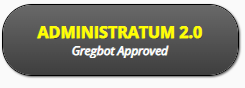


You must be logged in to post a comment.