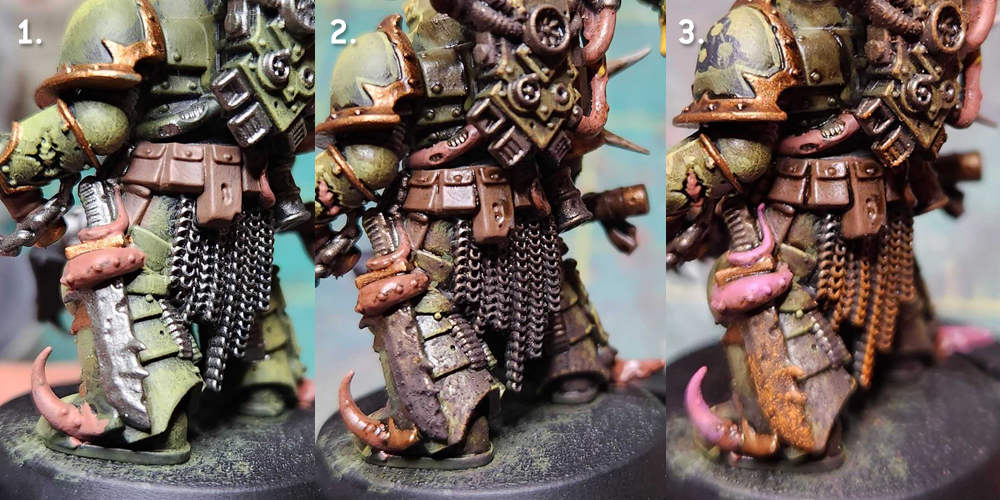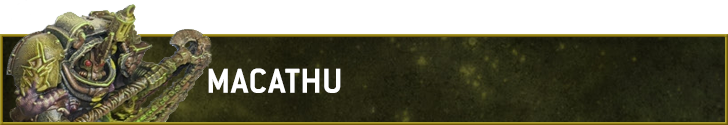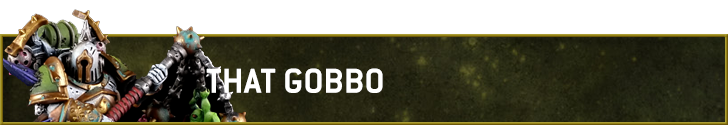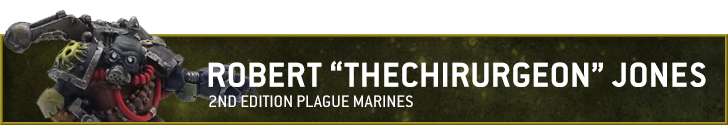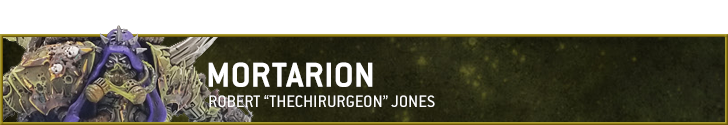In our How to Paint Everything Series we cover how to paint well, everything, with a look at different methods and techniques from different painters and with an eye for different skill levels. In this article, we’re covering how to paint the Death Guard, the Chaos Space Marines devoted to Nurgle, god of rot and decay.

The Death Guard have been around since the release of the first Realms of Chaos books released for Warhammer 40,000: Rogue Trader, where they and their primarch are named and their part in the Horus Heresy outlined. Despite this the legion wouldn’t see much of a real backstory until the publication of Index Astartes nearly a decade later, when Mortarion’s origins and the details of the legion becoming stilled in the warp were first mentioned.
The big break for the Death Guard came with the release of 8th edition Warhammer 40,000, when they became their own faction and received an entirely new range of miniatures, including a plastic kit for their Daemon Primarch, Mortarion. Since then the Death Guard have been one of the most popular factions of Chaos Space Marine, known for their show, inexorable movement and their resilience on the battlefield.
Model-wise, the Death Guard known for being gross and packed with details. However despite having a ton of detail, the fact that they’re supposed to look filthy makes them a more forgiving army to paint than you might first think, with lots of room for error and improvisation. There are a number of ways you can paint them, and if you’ve ever wanted to play around with Technical Paints, the Death Guard will give you plenty of opportunities to use them.
Covered in this Article Series
- The basic elements of Death Guard models and how to paint them – from rusted metal to lenses and vials
- Different schemes for the Death Guard, with different techniques for painting them
- Special units for the faction, such as Poxwalkers and Mortarion

Rusted Metal - click to expand The plagues of Nurgle corrode and rot everything around them, from living flesh to inorganic materials like metal. As such the Death Guard are frequently surrounded by rusty, filthy weapons and armor making their internal corruption just as visible externally. There’s a fairly simple three-step process for painting rusty metal you can use. First you pain the metal object using Leadbelcher or another appropriately dark silver. Next you wash the metal with Agrax Eartshade and once that’s dry you coat it down with Typhus Corrosion. This will both give it a nasty patina but also a gritty texture, with larger grit for more paint applied. Once that dries you can drybrush it with Ryza Rust and boom – easy rusted metal. There are a few other things you can do after this. You can pick out the sharp edges with Runefang Steel to show areas where the object has still been in use and the rust shaken off. You can also just coat the whole thing in Nurgle’s Rot to give it a sickly green sheen that makes it look wet, like it’s dripping with venom.

Lenses and Vials - Click to Expand The Death Guard have fewer lenses and gemstones than other factions, but more vials and tanks filled with sloshing, toxic liquids. For more on how to paint these reflective surfaces, check out our guide to painting gemstones, lenses, and vials.

Weathering - Click to Expand Even before their fall to Nurgle worship, the Death Guard were known for being trench fighters, unafraid to get their hands dirty and grind out wins on the battlefield with a grim determination. Painting Death Guard vehicles often means lots of weathering effects. You can find our guide to weathering here.

Swamp Bases - Click to Expand Although there’s no “Default” basing scheme for the Death Guard, they’re commonly done with swamp-themed bases or basing themes that make heavy use of water effects. You can find our guide to making Swamp bases here.

The Schemes - Click to Expand There are a number of different ways to paint the Death Guard, and that’s before you factor in the different ways you can apply layers of weathering and decay. From the white armor of the legion’s Heresy days to the current green theme, we’ve got you covered with different ways to paint the faction.

Special Units - click to expand
Where to Find More
The Death Guard are a visually interesting faction, and if you’re looking for more inspiration, we’d recommend taking a look at more guides on weathering or painting horror-themed monsters. The early 8th edition books are filled with cool artwork of marines fighting Death Guard for inspiration, and both the 8th and 9th edition codexes have art and guides for painting different plague companies within the faction.
Have any questions or feedback? Drop us a note in the comments below or email us at contact@goonhammer.com.